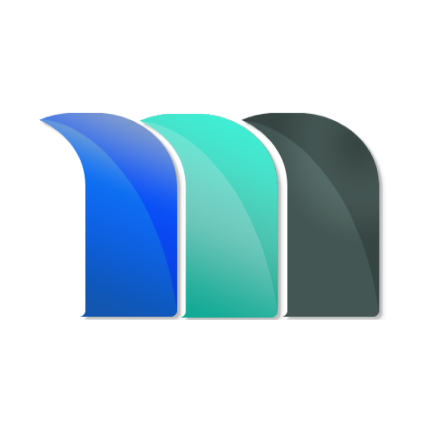How can I Edit Contact?
MatterSuite
Last Update 4 jaar geleden
1. Click on the contact tab in the toolbox appearing on the left of your screen.

2. Click on the pencil icon in the details of the contact you wish to edit & update the details that appear on the screen such as company, email address number, another address if any,

3- Click on Save.