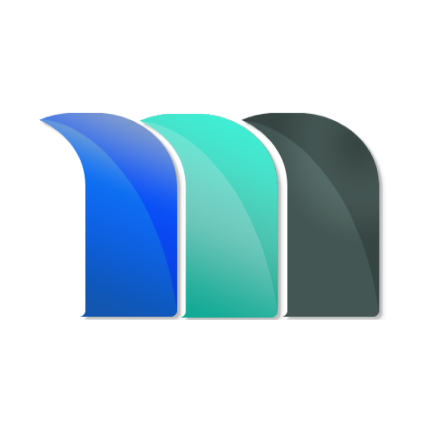How to edit an already existing permission group?
MatterSuite
Last Update há 4 anos
1. Click on the Settings tab appearing on the left-hand side of the screen.

2. Click on Permission Groups under Masters.

3. Click on the pencil icon of the permission group which you want to edit.

4. Add details and click on save.