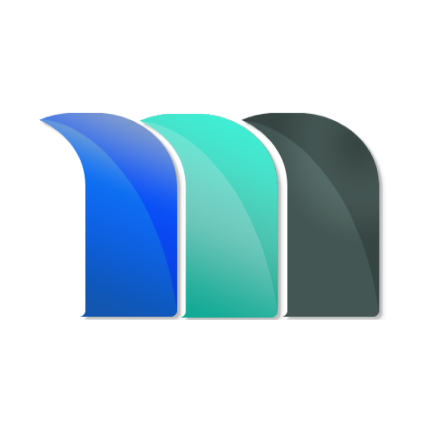How can I Filter contacts?
MatterSuite
Last Update 4 tahun yang lalu
1- Click on the contact tab in the toolbox appearing on the left of your screen.

2- Click on the type to search the bar and filter your clients according to first name, last name, company name, contact type, and contact status.
You can filter the contacts by ‘contact type’ or ‘contact status'.