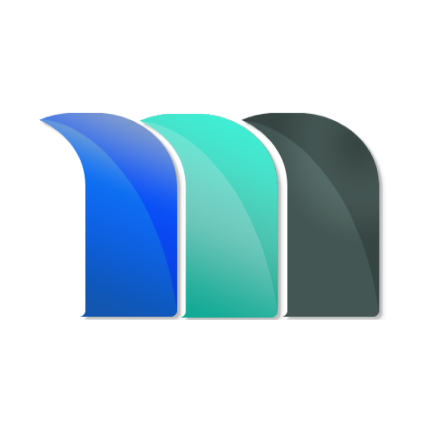How can I delete custom fields?
MatterSuite
Last Update 4 年前
1. Click on the Settings tab appearing on the left-hand side of the screen.

2. Go to the "Custom Fields" under customizations.

3. Select the custom field you want to delete and click on the delete button on the right-hand side.

4. Click on confirm.