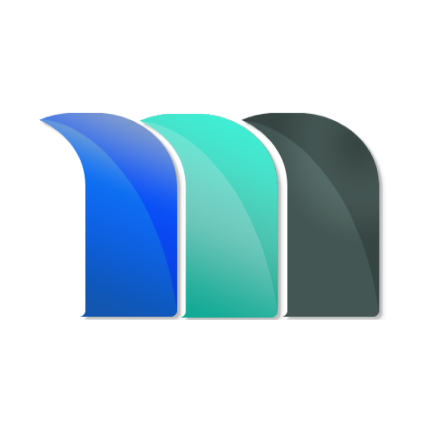How can I delete a document under contact?
MatterSuite
Last Update 4 jaar geleden
1. Click on the Contacts tab appearing on the left-hand side of the screen.

2. Click on the case for which you want to delete documents.

3. Click on the delete icon of the document you wish to delete.

3. Click on Confirm.