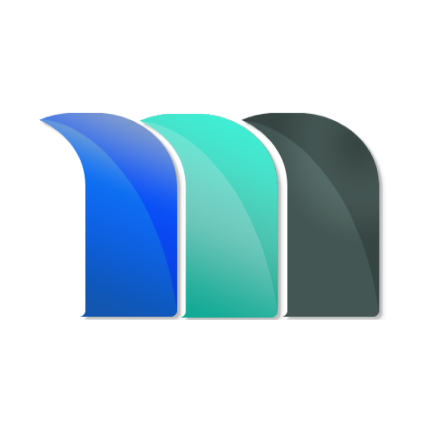How do I create a new MatterSuite account?
MatterSuite
Last Update 4 jaar geleden
1. Go to https://www.mattersuite.com/ and Click Sign Up in the top right

2. Enter the relevant information, Click Register

3. You will be redirected to a page where you can fill in “What best describes you?”, fill in the type of business, and click on ‘Next’, also you will receive an account verification email

4. Fill in, ‘What Country is your business based in?’, click on ‘Next’

5. Enter your ‘Phone number’ and click on ‘Next’

6. Enter your ‘Business name’. If you want your customers to see your business address then click on ‘Yes’. Click on ‘Next’.

7. You will now have to mention your detailed address like Street Address, State, City, Postal Code.

8. There you go and welcome to your MatterSuite account.