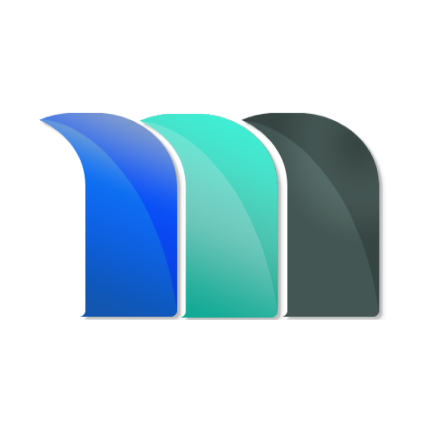How do we add a document?
MatterSuite
Last Update 4 years ago
1: Go to the Documents tab.

2: Click on the upload file button.

3: Add a document title, select a document category, click on the upload files button & Click on browse files, and select the file you want to upload. If you wish to attach the same in a Matter select it from the drop-down menu and click save.