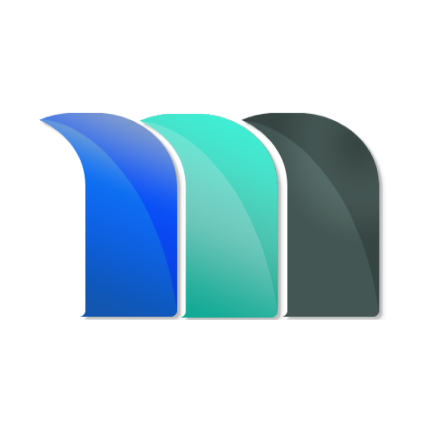How to edit localization?
MatterSuite
Last Update 4 years ago
1. Click on the Settings tab appearing on the left-hand side of the screen.

2. Click on the Locations under Organization Settings.

3. Click on the pencil icon appearing on the right-hand side of the Localization.

4. Update your Localization and then click on save.