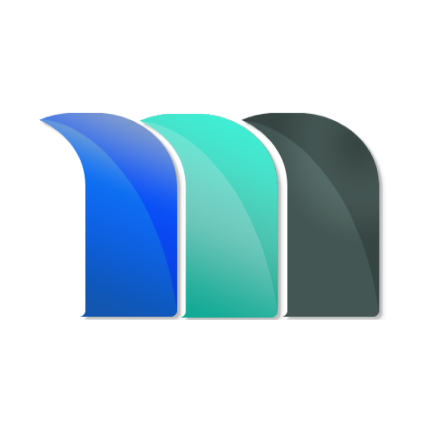How to update billing information?
MatterSuite
Last Update 4 years ago
1. Click on the Settings tab appearing on the left-hand side of the screen.

2. Go to Billing and Subscription under Organization Settings.

3. Click on the Payment option appearing on your screen and then click on the pencil icon appearing on the right-hand side of the already existing information.

4. Update your Billing Account details, and then click on Save.