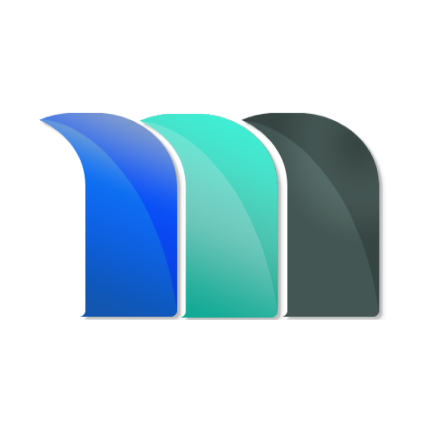How to upload your logo?
MatterSuite
Last Update 4 yıl önce
1. Click on the Settings tab appearing on the left-hand side of the screen.

2. Click on the Locations under Organization Settings.

3. Go to "click here" which is appearing at the last of the Location Images column.

4. Paste or Upload your logo, select an image and then click on open.